If you are one of the millions of Americans who is permanently attached to their iPhone then you may have already heard of many of these “apps” that have proven to be a fantastic tool in the adventure and cycling worlds. These apps range from heart rate and cadence features to power output and real time tracking displays to web training platforms and coaching plans, and with so much versatility-you may just have to get them all!
Here’s a review of some of our favorite cycling iPhone Apps:
1. ZipCar
This is an app to help ZipCar members reserve a car, and one that you wouldn’t immediately associate with cycling. However, as our customers know, a folding bike gives you the flexibility to choose how you want to travel. That may be a mix of bike, car, train, bus, etc. Using the ZipCar app, put your bike in the back and your off!
2. iMap My Ride
This FREE app works seamlessly with Map My Fitness, a site that allows you to upload and share your training stories. Finding routes, planning your trip (down to the foot!), and hearing others’ reviews will add convenience and confidence to your ride and keep you on track with your training. I frequently use this App while training for the Tri State Trek, especially when doing my long rides a few times a week! By using this app/site, I can vary my rides while keeping my distance relatively consistent and have the confidence of knowing exactly where I’m going!
For single speed and fixie riders, this is the perfect app for you! I mean, really, you are the only ones that ACTUALLY care about chain rings THIS much, but this app really will give you everything you need when adjusting your bike. For the truly committed-the $4.99 for this app is truly worth it.
4. Motion X-GPS Lite AND Trails
Among the seemingly endless array of apps that track speed, distance, and plot waypoints, Motion X-GPS seems to be superior to all the rest. Save up to 303 waypoints (and navigate back to them) and e-mail your route to Google Earth or Google Maps. Save up to 101 tracks and use the live compass feature to find your way. Used together with Trails, it’s the ultimate tracking duo. Trails uses Google Earth to create satellite images of the terrain (trail or pavement) around you and on your track and give you live updates on your position. Trails take the GPS aspect to a new level. Get both for only $2.99!
5. B.iCycle “Cyclometer”
Reviewed by Fox News and featured as the 8th Best iPhone App in 2009 in Germany, B.iCycle is a little inconsistent in the reviews, but we still think it’s pretty cool. Continuous recording of your trip while in “sleep mode” for up to six hours is extremely convenient for extremely long rides. The speed and distance are extremely accurate, and it’s doesn’t interrupt the normal operation of your phone.
6. Cychosis
Chart your rides with distance, average speed, times, and your route and share your training with your social networks by utilizing this app’s auto-tweet tool. Want to inspire others to join you in your training or simply share what you’re doing with your community? This app allows you to keep track of your bikes, commutes, trails, goals, and rides for the week, month, year, and all previous rides. There’s nothing better than being able to see your progress right at your fingertips!
7. Pedal Brain
For the most avid of cyber-integrated cyclists-this app is sold in bike shops and combines the power of ANT+ technology on your iPhone or iPod with a training and coaching program on your computer. Your phone tracks your workouts as you’re riding and, when plugged into your computer, automatically uploads the data into the software on your computer. While probably the most detailed and all-around useful “app” out there, this is no cheap tool. The prices aren’t finalize, according to their website, but this package is sure to run you at couple hundred bucks.
If your in Boston (our hometown!) or San Francisco this app will tell you exactly when your bus will arrive. As one Boston commenter said on the app’s page says – you’ll know exactly how long you’ll need to freeze while waiting! Well put from a Bostonian!
I’m sure I’m missing some great apps out there, so tell us what you think! How do you use your hand held technology to improve your outdoor and cycling lifestyle? What’s your favorite app? Leave a comment here with your favorite app or cycling tool or post on our Facebook page!
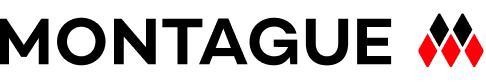


Cyclemeter is an awesome app – the best of it’s breed imho. GPS app that does it all (records, stats, set goals using historical data, optional announcements, share w/twitter, export to google maps/earth, etc. etc.) i am just a happy user, not associated with the company whatsoever.
pair it with a RAM mount (http://www.ram-mount.com/Products/AppleMounts/tabid/1647/Default.aspx) and you’re good to go, even on super rocky trails! the only prob is i upgraded to the new iphone 4 and the RAM mount for it isn’t out yet…should be soon though.
anyhow, loving my X70! cheers!
Thanks for the input Doug! Hope your antenna issues haven’t been as bad as we’ve been reading about on the iPhone 4.
Glad you are enjoying the X70!
P.S. Doug-how are you liking the new iPhone?? I have the older one, but I reeeally want to upgrade. Worth it?!
Can I also recommend our Bike Doctor app! It shows you how to repair your bike – very useful for cyclists wishing to save money by doing repairs themselves.
Wood Bench
Here is my web page: red Wings (pinterest.Com)
Great collection of cycling apps.But, I like the Cyclemeter app much more.
I think you can add these apps also:
CycleDroid
Bikemap
Google Fit
Urban Biker
Openrider